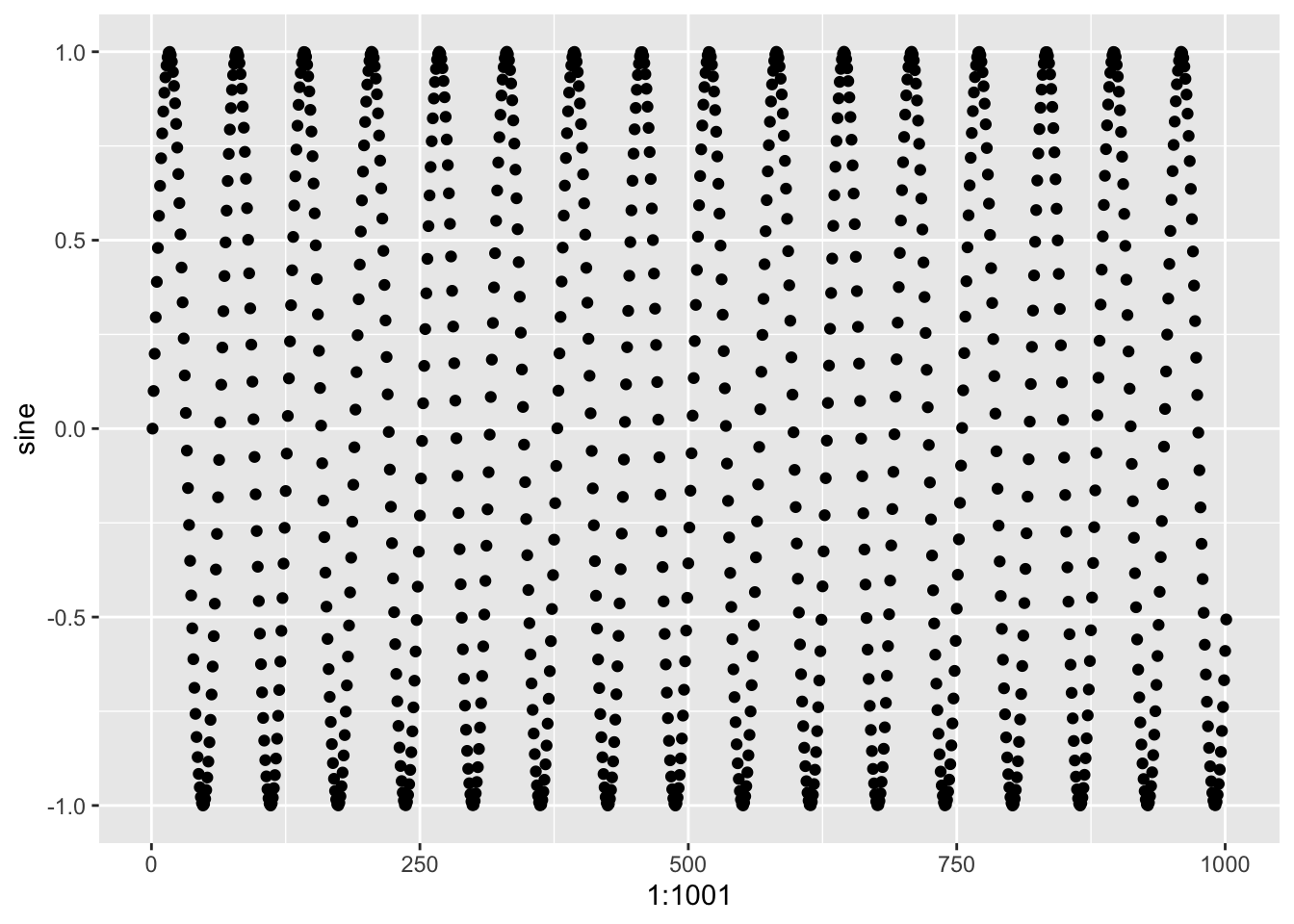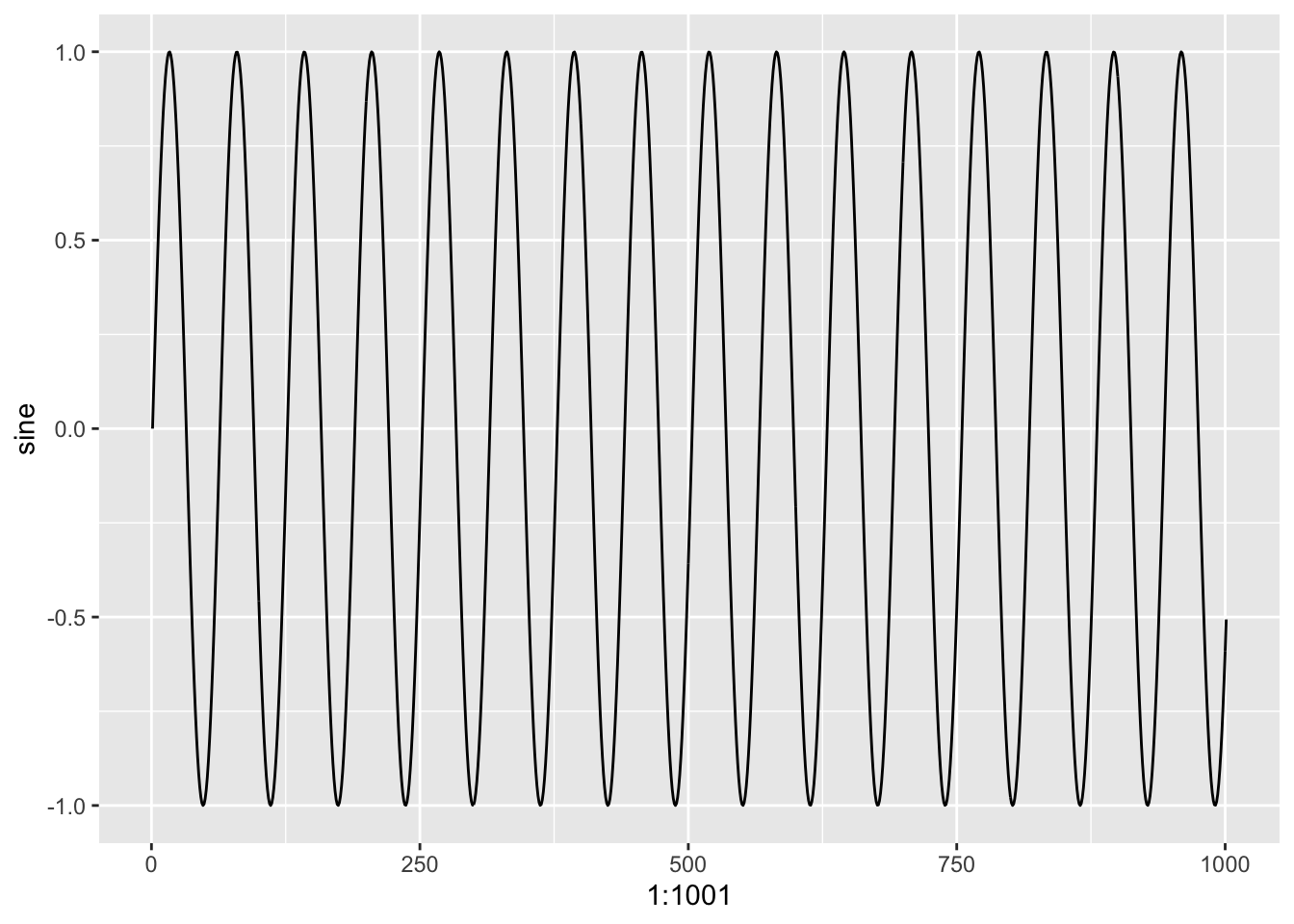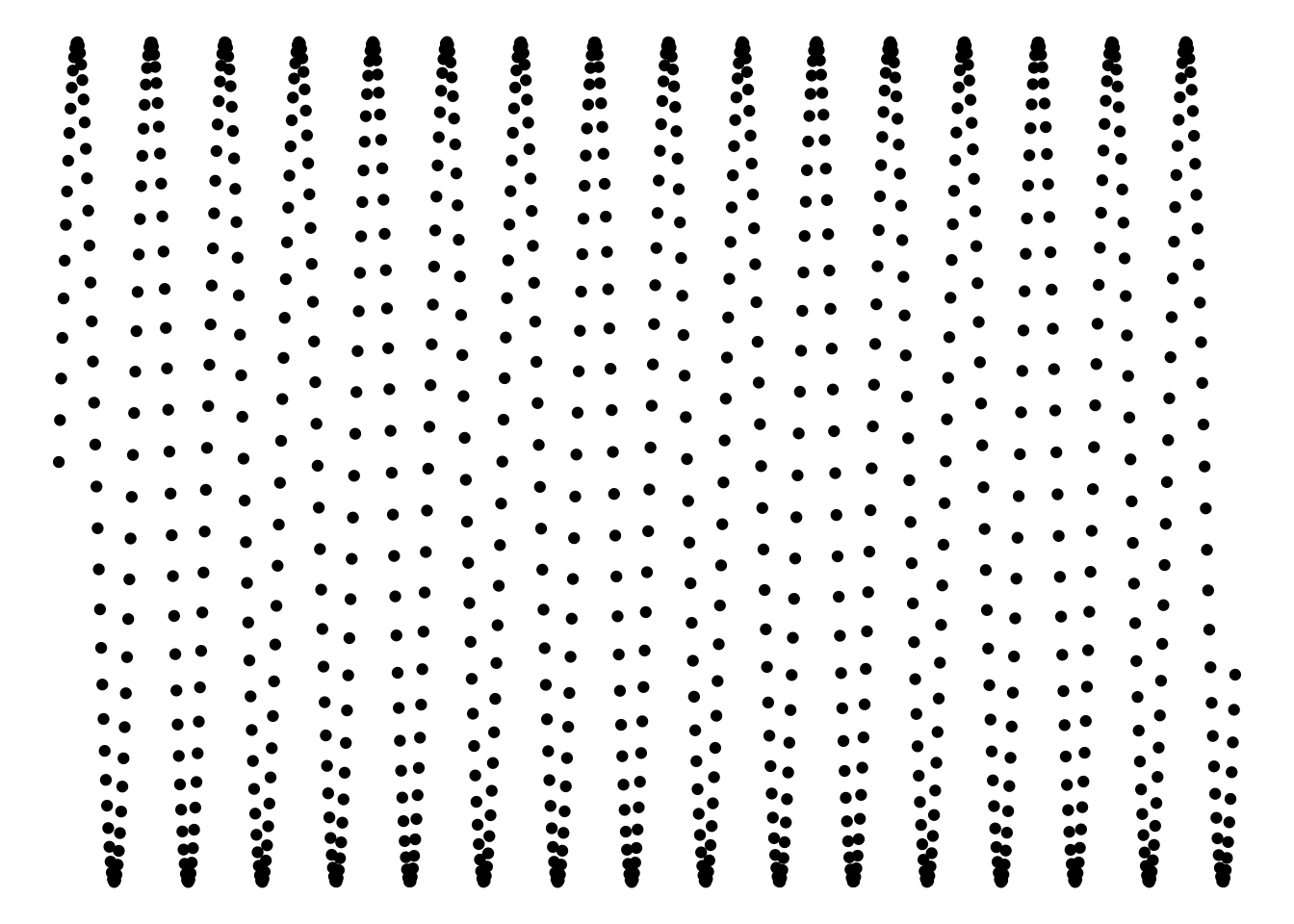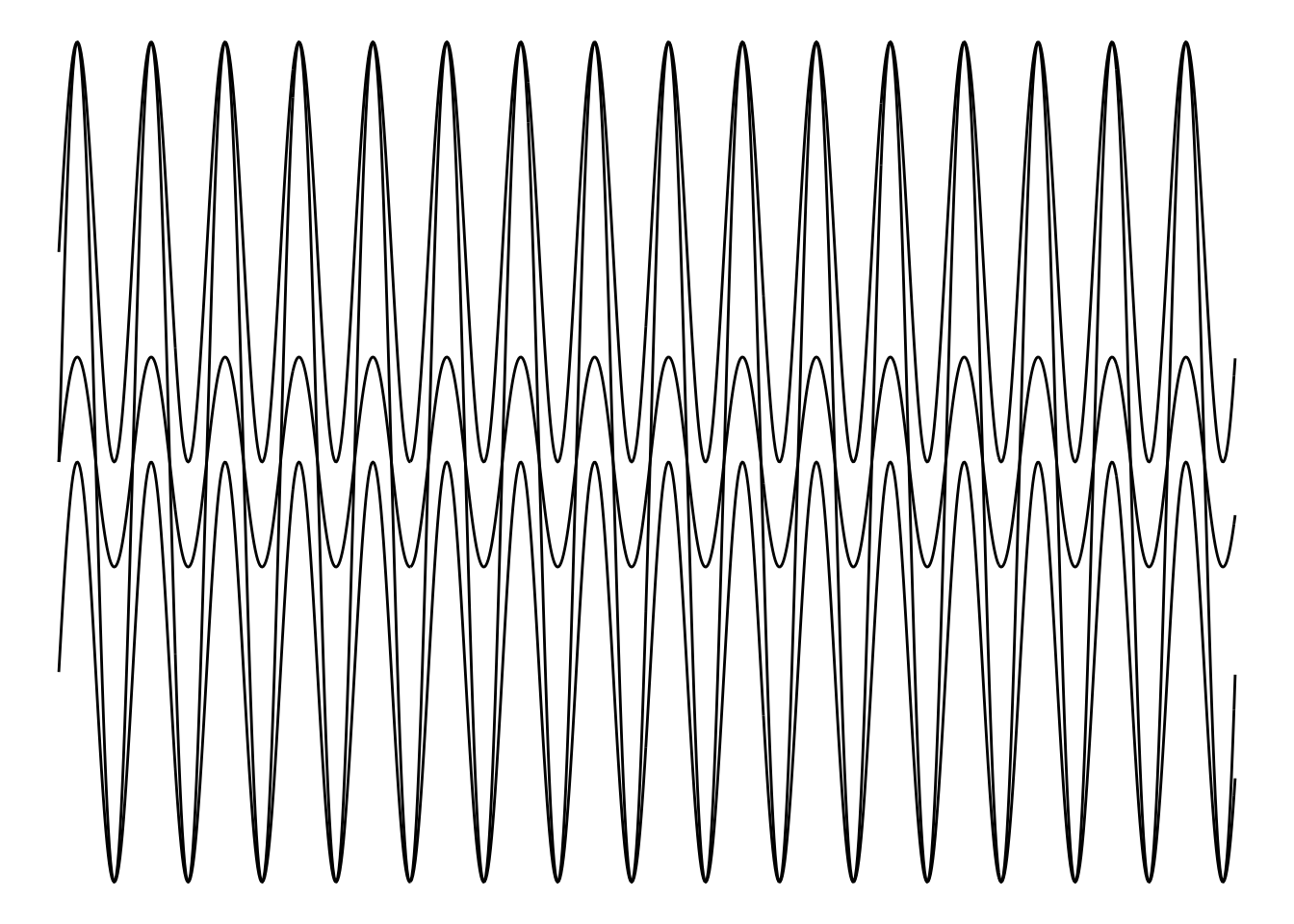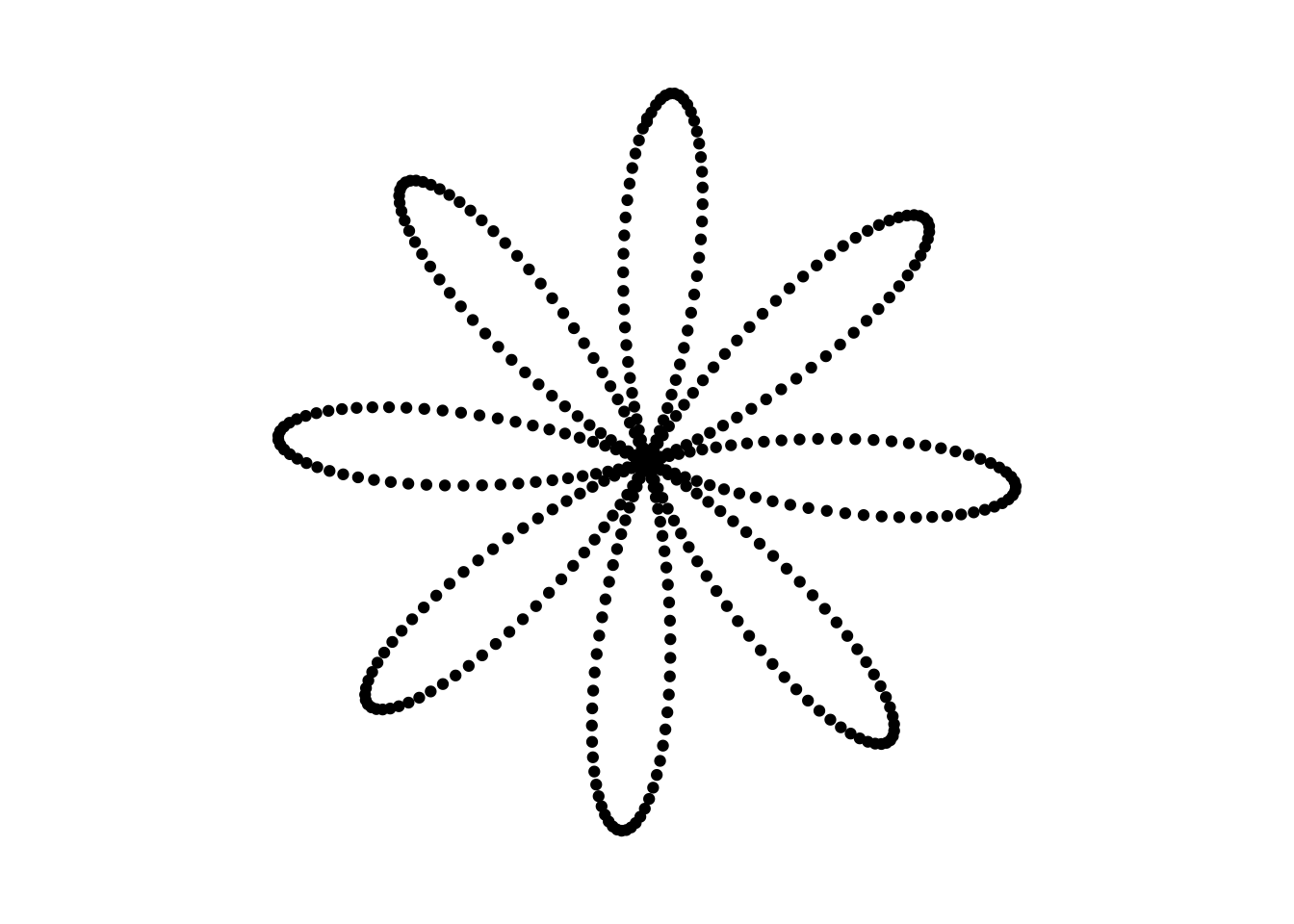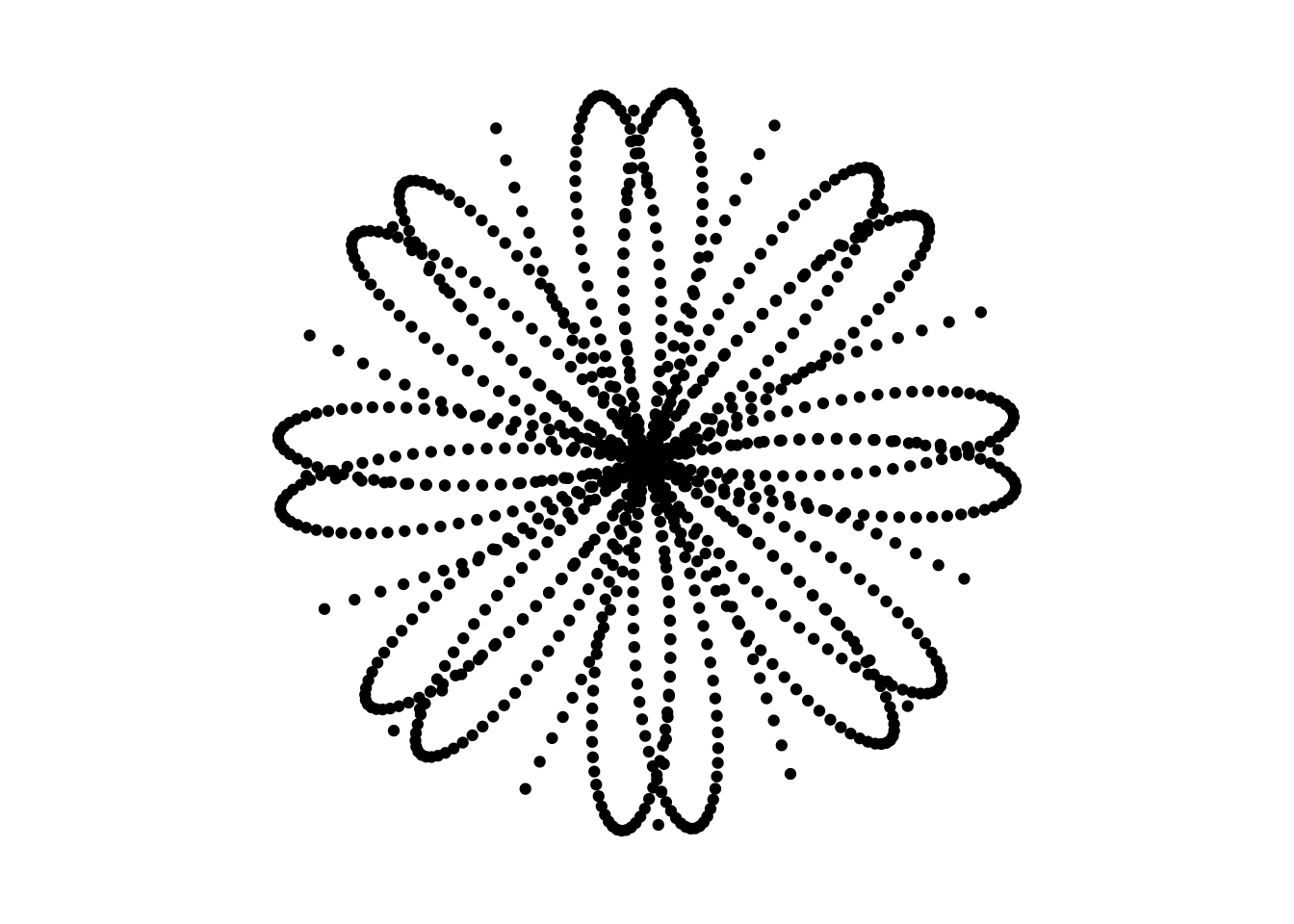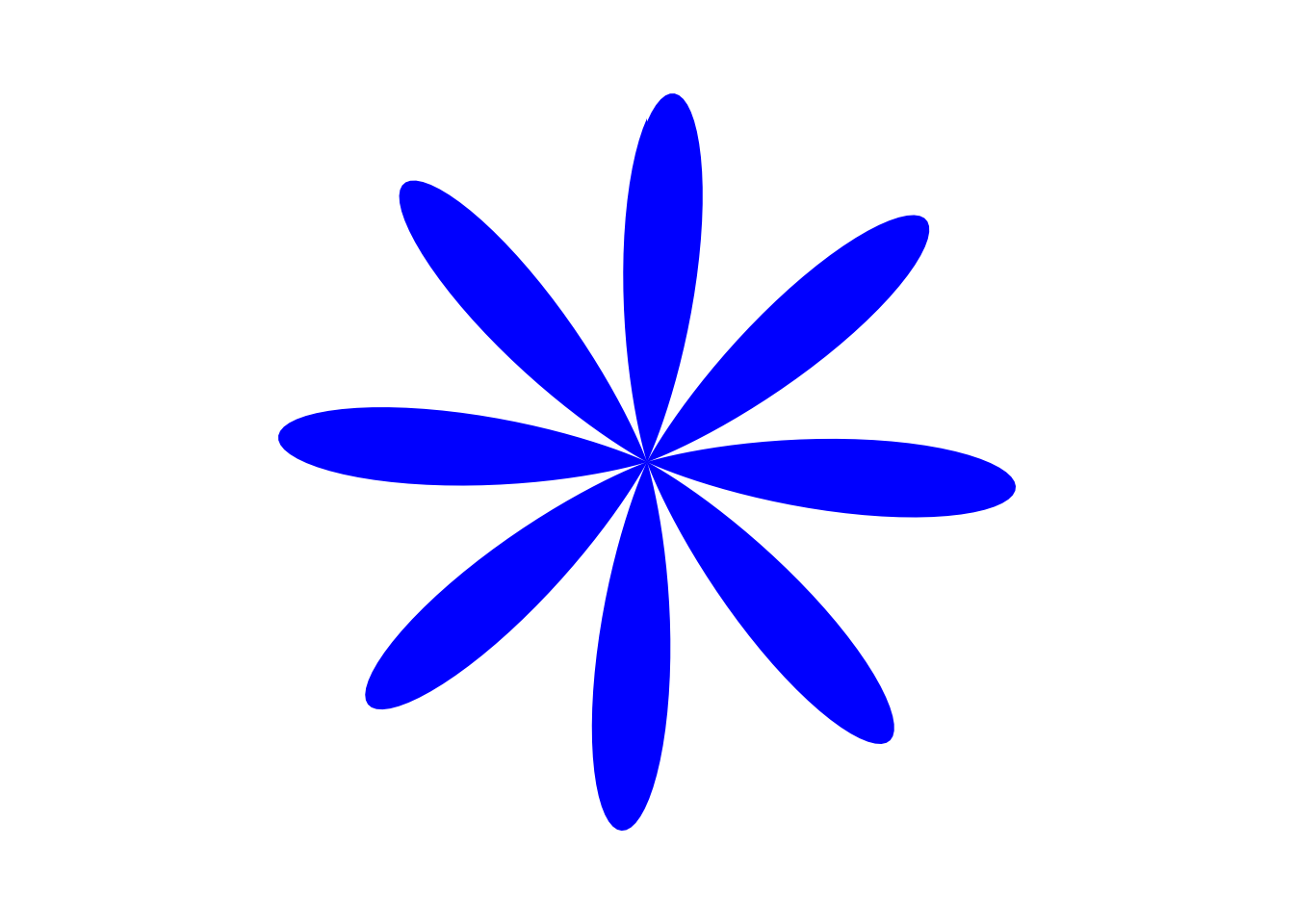Solutions
Package Loading
As mentioned within the session setup, load the following packages using the library() function.
library(tidyverse)
library(RColorBrewer)
library(ghibli)
library(palettetown)Exercise 1: Using the data provided (ex1.dat), generated by the code below, plot the data onto a scatterplot using ggplot(). Plotting the variable sine from the data onto the x variable, and the index (1:1001) onto the y variable
Setup Code
# Generate the sequence 1 to 100, in steps of 0.1
ex1.dat <- as.data.frame(
seq(from = 0,
to = 100,
by = 0.1))
# Apply the sine function
ex1.dat <- sin(ex1.dat)
# Rename the columns
colnames(ex1.dat) <- "sine"Solution
ggplot(data = ex1.dat,
mapping = aes(x = 1:1001,
y = sine)) +
geom_point()Exercise 1, Bonus Question: Rather than using geom_point(), use geom_line() or another geom_ function to plot this same data in another way.
ggplot(data = ex1.dat,
mapping = aes(x = 1:1001,
y = sine)) +
geom_line()Exercise 2: Add one of the two following themes to clean up your code!
ggplot(data = ex1.dat,
mapping = aes(x = 1:1001,
y = sine)) +
geom_point() +
theme_void()Exercise 3/Bonus: Combined Mathematical Sequences, Using the same data as before (ex1.dat) transform the data and layer it onto the previous plots. Use the geom_line() function to more easily observe the impact of this transformation.
ggplot() +
geom_line(data = (ex1.dat + 1),
mapping = aes(x = 1:1001, y = sine)) +
geom_line(data = (ex1.dat - 1),
mapping = aes(x = 1:1001, y = sine)) +
geom_line(data = (ex1.dat * 2),
mapping = aes(x = 1:1001, y = sine)) +
geom_line(data = (ex1.dat / 2),
mapping = aes(x = 1:1001, y = sine)) +
theme_void()Exercise 4: Changing Coordinate System
ex4.dat <- as.data.frame(seq(from = 1,
to = 51.3,
by = 0.1))
ex4.dat <- sin(ex4.dat)
colnames(ex4.dat) <- "sine"
ggplot(data = ex4.dat,
mapping = aes(x = 1:504,
y = sine)) +
geom_point() +
theme_void() +
coord_polar()Exercise 4, Bonus
ex4.dat <- as.data.frame(seq(from = 1,
to = 51.3,
by = 0.1))
colnames(ex4.dat) <- "seq"
ex4.dat$sine <- sin(ex4.dat$seq)
ex4.dat$cos <- cos(ex4.dat$seq)
ex4.dat$tan <- tan(ex4.dat$seq)
ggplot(data = ex4.dat) +
geom_point(mapping = aes(x = 1:504, y = sine)) +
geom_point(mapping = aes(x = 1:504, y = cos)) +
geom_point(mapping = aes(x = 1:504, y = tan)) +
theme_void() +
coord_polar() +
ylim(-1, 1)## Warning: Removed 251 rows containing missing values (geom_point).Exercise 5: Layering Colours, using the code created in Exercise 4, replace geom_point() with geom_polygon() and apply a colour within using fill = or colour =.
ggplot(data = ex4.dat) +
geom_polygon(mapping = aes(x = 1:504, y = sine), fill = "blue") +
theme_void() +
coord_polar() +
ylim(-1, 1)Exercise 6: See inspiration for ideas about what you could do!